The Unique Identification Authority of India (UIDAI) was established in 2009 by the Government of India under the Ministry of Electronics and Information Technology (MeitY).
It is the central authority responsible for implementing the Aadhaar project, which aims to provide a unique 12-digit identity number to every resident of India.
Aadhaar Services
Access comprehensive Aadhaar services online. Update details, Aadhar card download, track status, etc.
Update Aadhaar Details
Update your identity or address documents online.
Check Enrollment/Update Status
Easily track your Aadhaar enrollment or update progress.
Retrieve EID / Aadhaar Number
Recover your Aadhaar or enrollment ID.
Order Aadhaar PVC Card
Request a durable, wallet-friendly PVC version of Aadhaar.
Check PVC Card Status
Track the delivery status of your Aadhaar PVC card order.
Locate Enrollment Center
Find nearby Aadhaar centers for new enrolments or updates.
Book an Appointment
Schedule a visit for Aadhaar services at your convenience.
Check Aadhaar Validity
Verify if your Aadhaar is active and valid.
Verify Email / Mobile Number
Confirm your email address and mobile number linked with Aadhaar.
Generate or Retrieve VID
Generate 16 Digit Virtual ID(VID) linked to your Aadhaar.
My Aadhaar Login
The Aadhaar login process on the MyAadhaar portal provides secure access to Aadhaar services using your 12-digit Aadhaar number and an OTP. It is essential for updating demographics details and accessing various value-added services offered by UIDAI.
Login Process (MyAadhaar Portal):
- Visit the MyAadhaar (myaadhaar.uidai.gov.in) portal.
- Click on the Login button and enter your 12-digit Aadhaar number, and captcha.
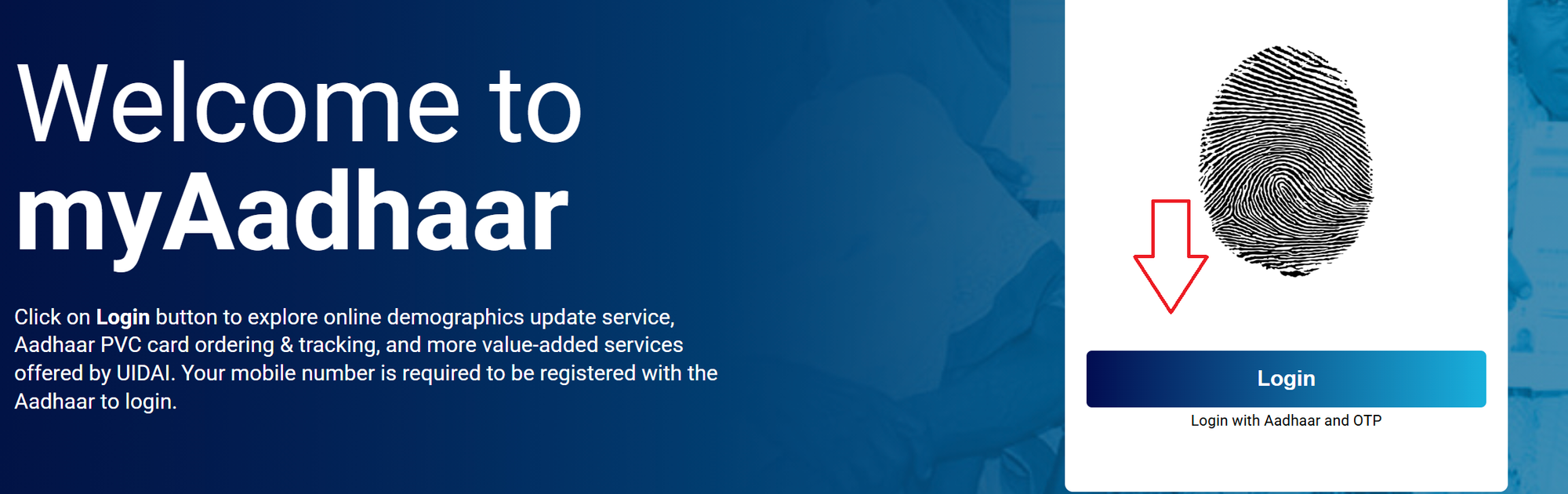
- Click "Login with OTP", then a OTP will be sent to your registered mobile number.
- Enter the OTP to access your Aadhaar dashboard.
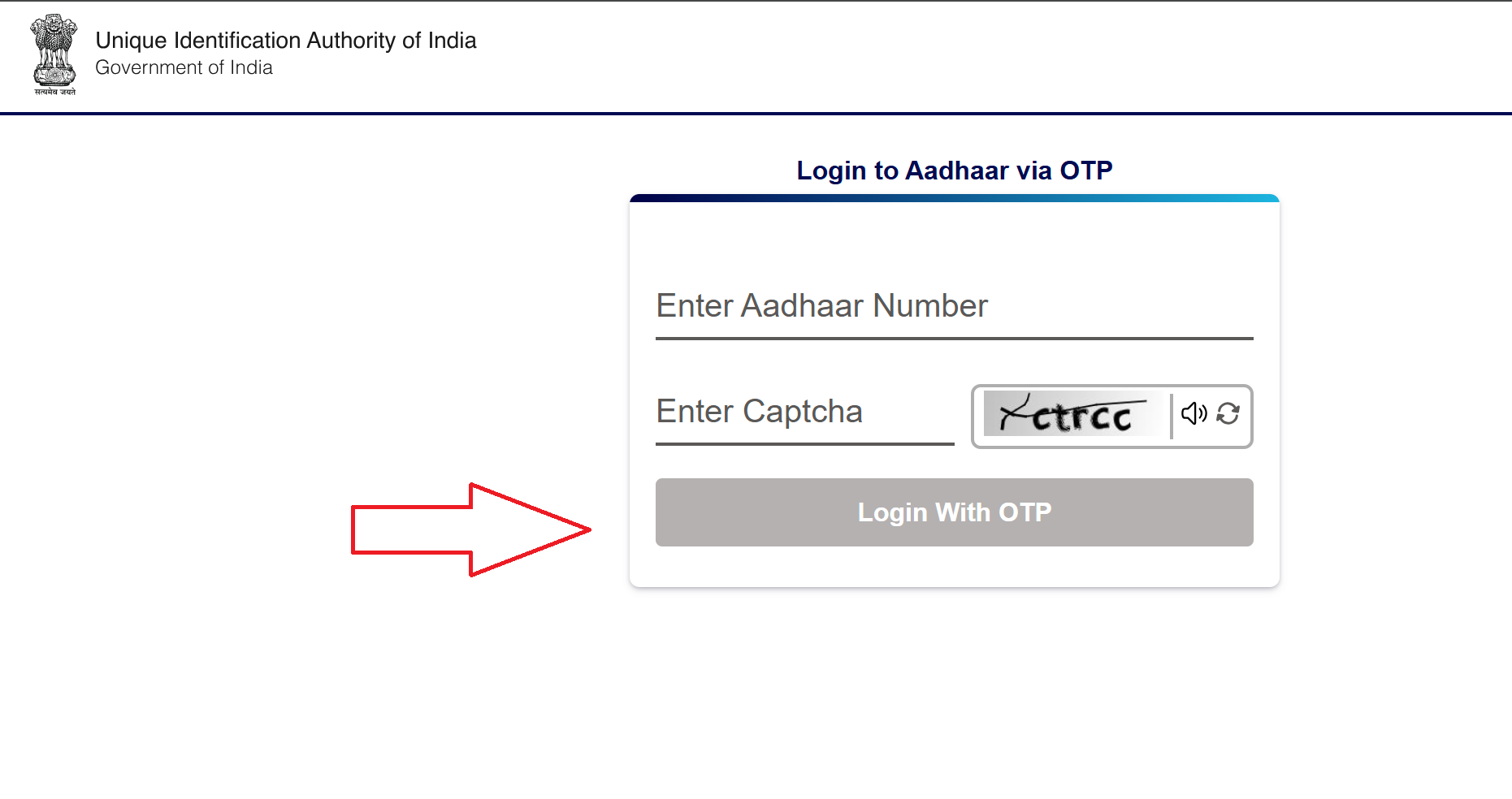
Aadhaar Services Offered by UIDAI
The UIDAI offers a range of services that make it easy to enrol, update, retrieve, and manage Aadhaar. Below is a complete, step-by-step guide to these services:
Download Aadhaar (e-Aadhaar)
Download a secure digital copy of your Aadhaar for use in various services.
- Open the Aadhaar Download Page: Visit https://myaadhaar.uidai.gov.in/, and click on the Download Aadhaar option.
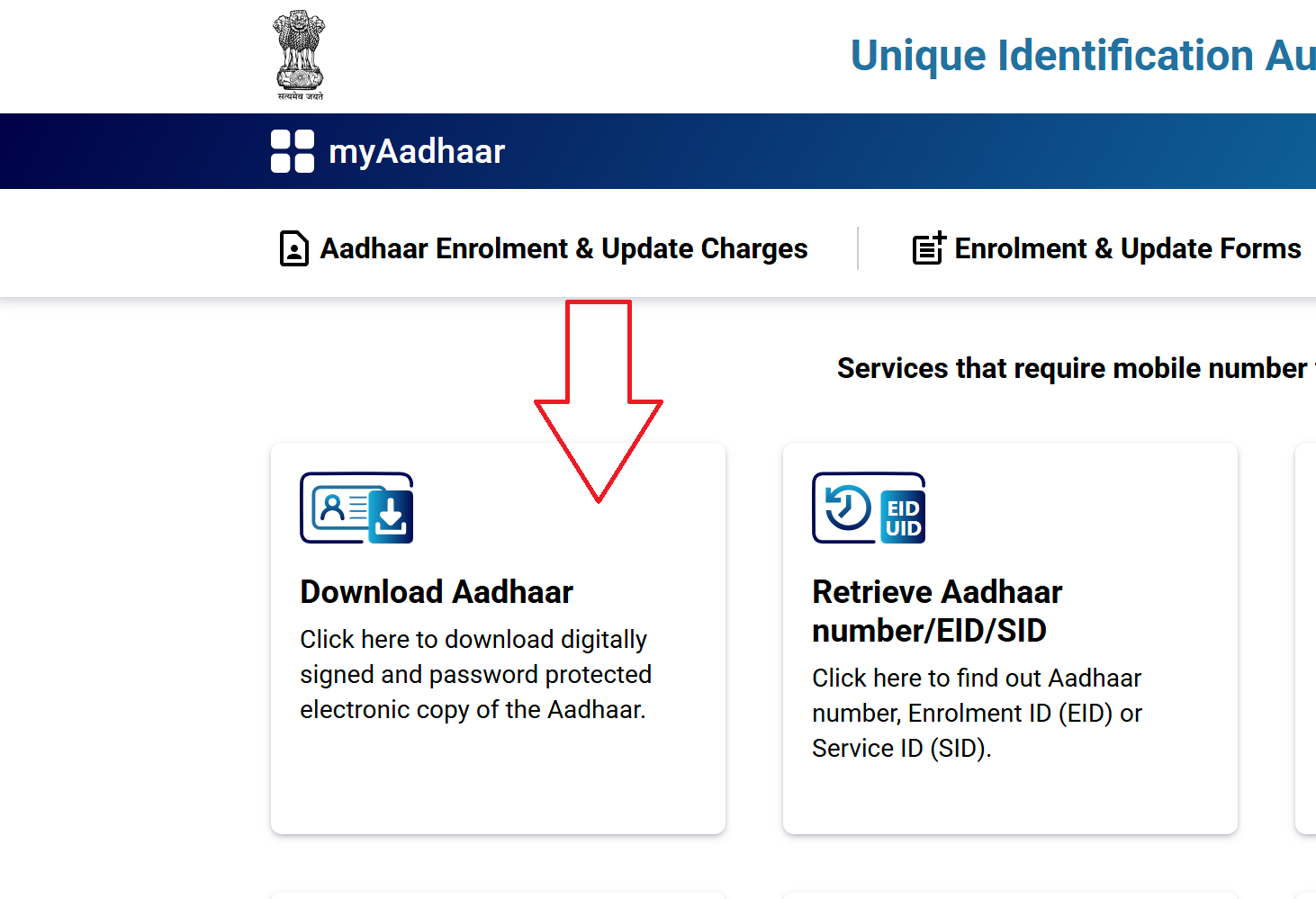
- Enter Your Details:
- Provide your Aadhaar Number, Enrolment ID (EID), or Virtual ID (VID).
- Complete the captcha displayed on the screen.
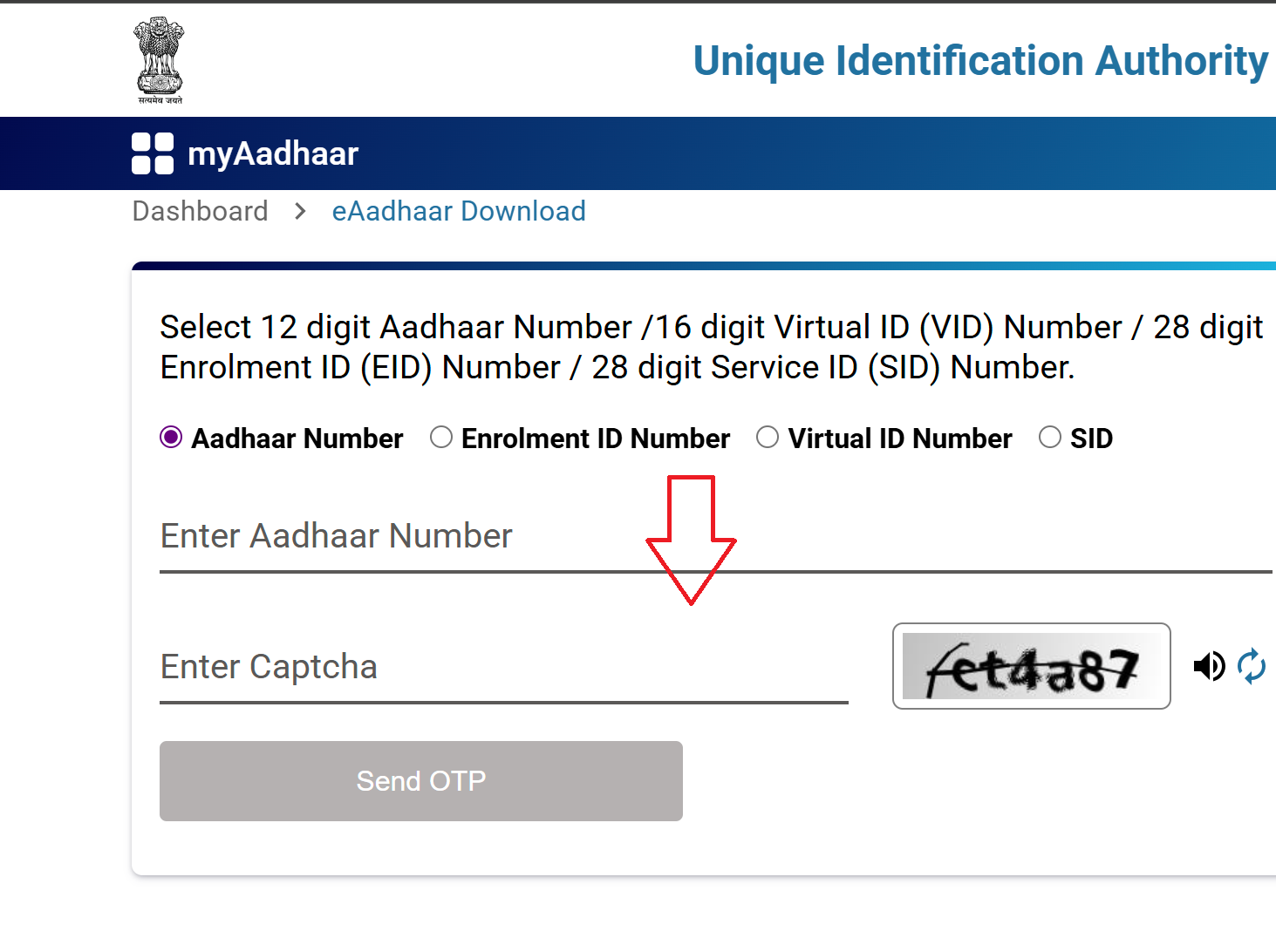
- Authenticate Using OTP:
- An OTP will be sent to your registered mobile number.
- Enter the OTP and proceed.
- Download the PDF:
- Once verified, download the e-Aadhaar PDF file.
- The PDF is password-protected. Use the first four letters of your name (in CAPITALS) and your birth year as the password.
Check Enrolment or Update Status
Track the status of your Aadhaar enrolment or update request.
- Visit https://myaadhaar.uidai.gov.in/, and click on the Check Enrolment & Update Status option.
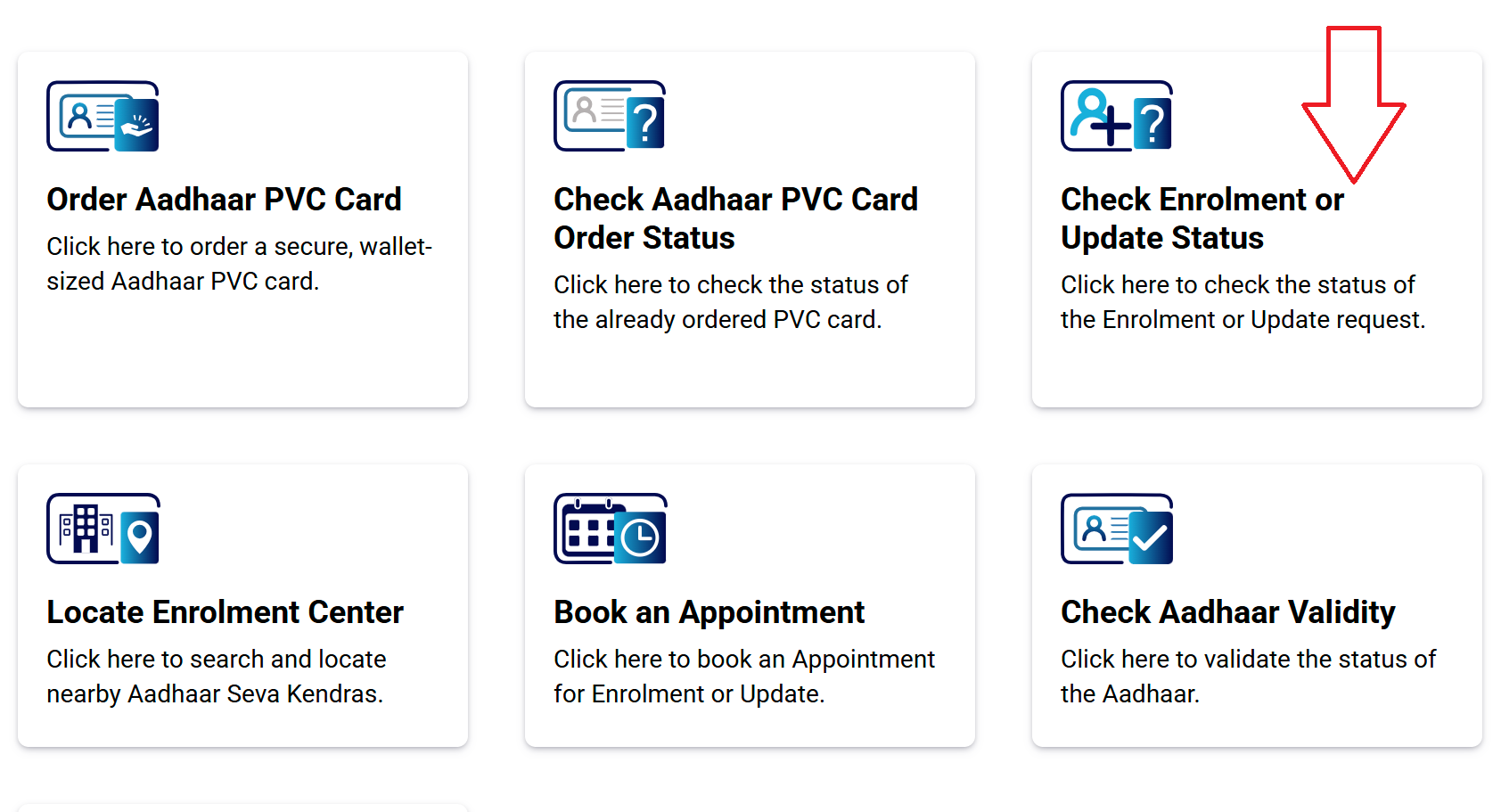
- Enter URN or EID:
- Provide your Update Request Number (URN) or Enrolment ID (EID).
- Authenticate via OTP.
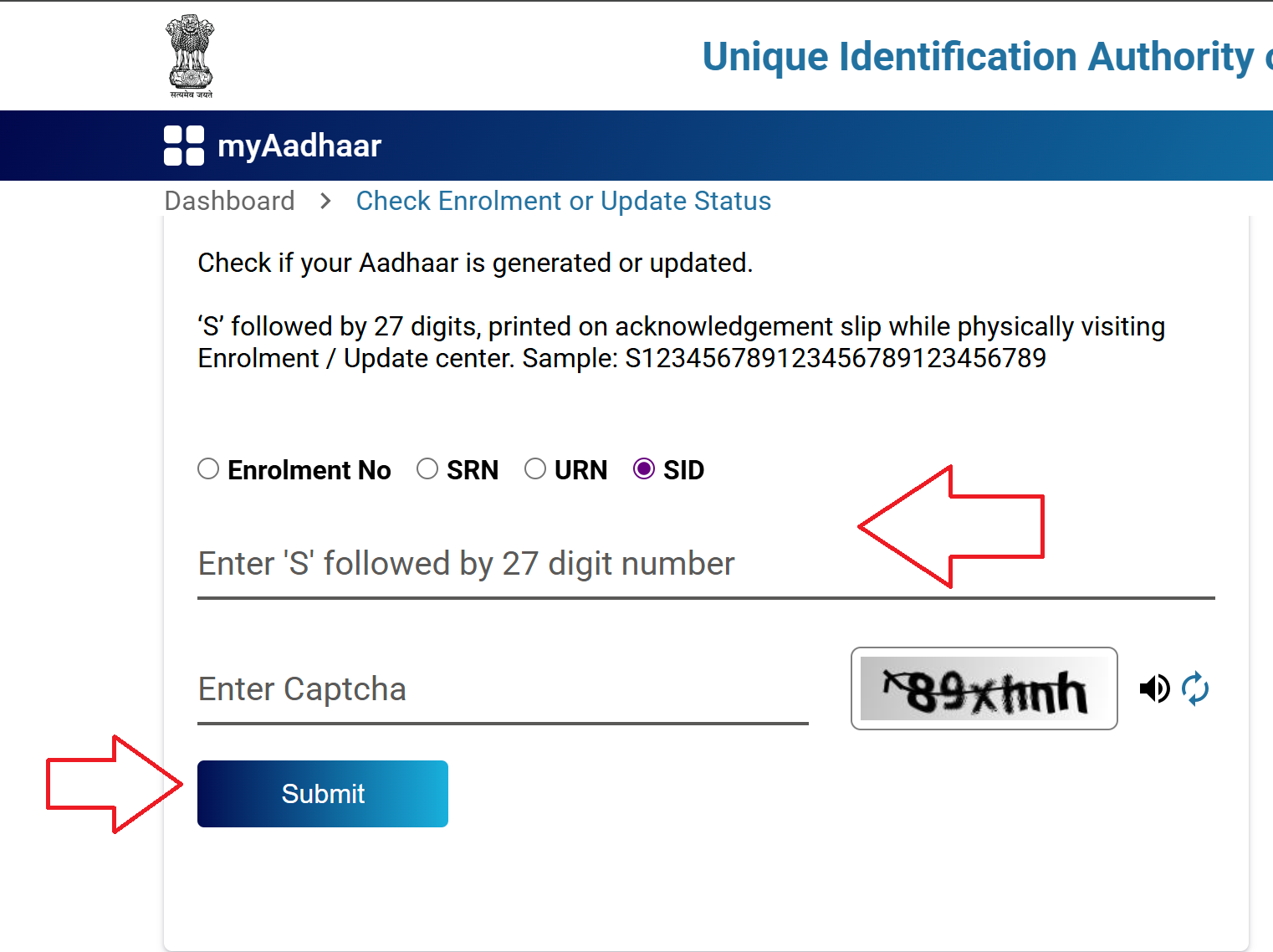
The portal will display the status of your request.
Note: To check your Aadhaar enrolment or update status using the toll-free number 1947, dial 1947 from your registered mobile number. Select your preferred language (e.g., press 1 for Hindi, 2 for English). Press 1 for enrolment status or 2 for update status. Enter your 28-digit Enrolment ID (EID) or Update Request Number (URN) as prompted. Follow the IVR instructions to hear the status, such as “Aadhaar Generated” or “Under Processing.” Ensure your mobile number is registered with UIDAI.
Document Update
If your Aadhaar details (e.g., name, address, date of birth, or gender) have changed or need correction, you can update them online.
- Visit the UIDAI Portal: Open https://myaadhaar.uidai.gov.in/, and click on the Document Update option.
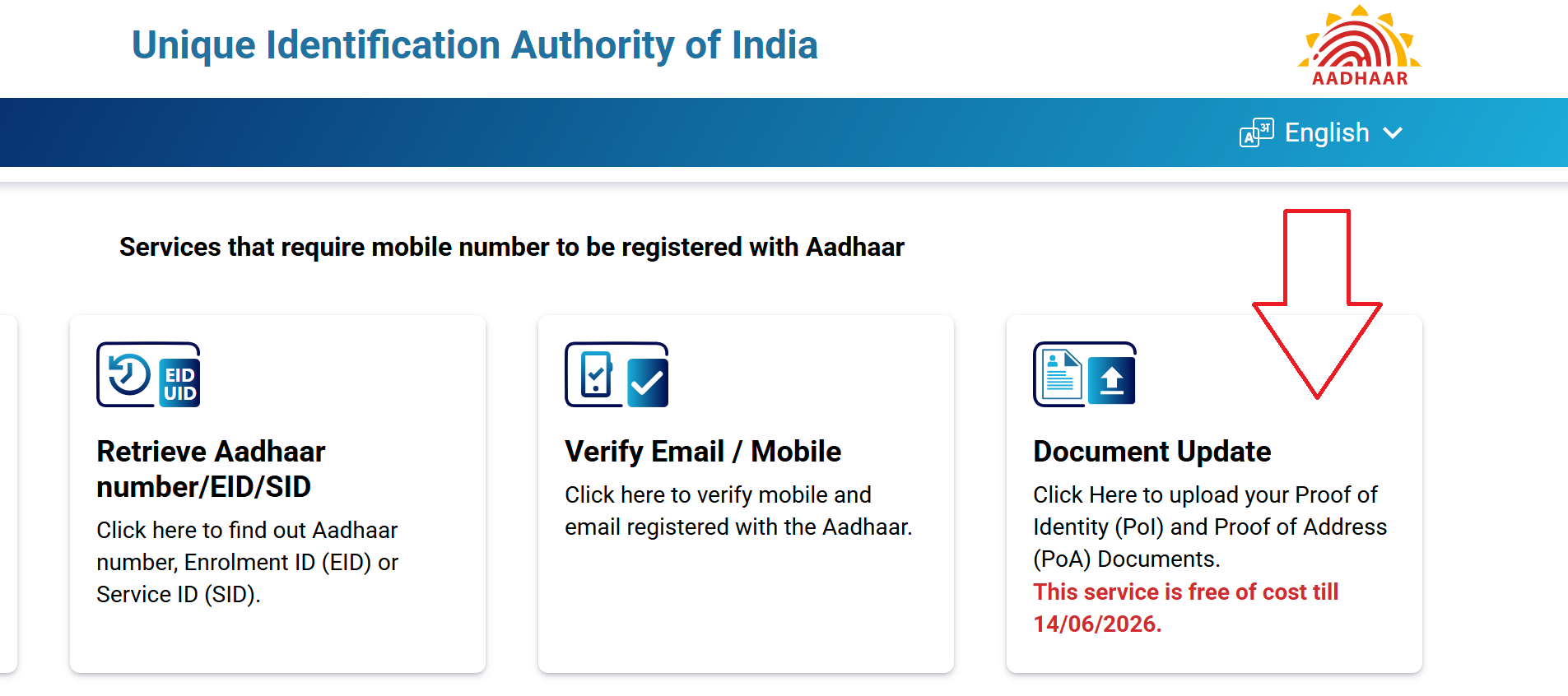
- Log In:
- Enter your Aadhaar Number.
- Authenticate using the OTP sent to your registered mobile number.
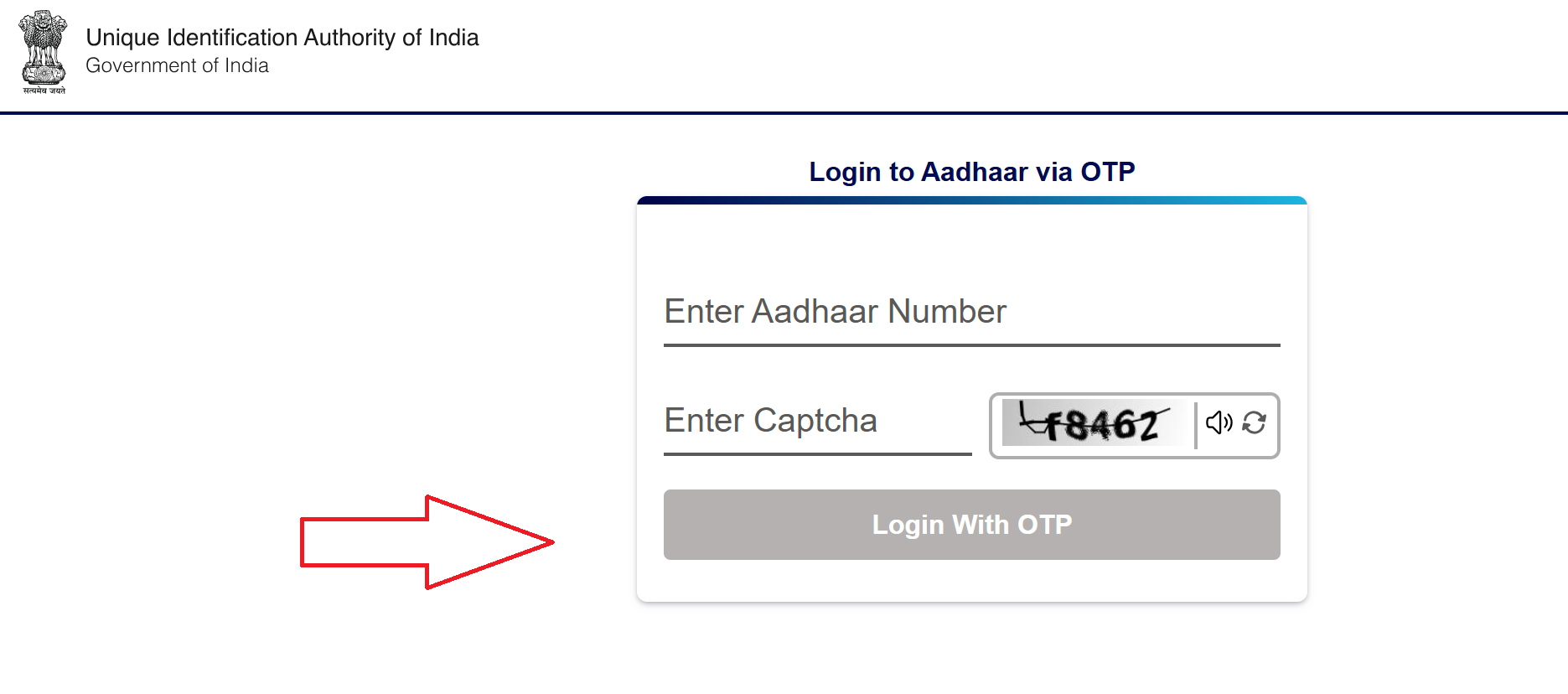
- Select "Update Aadhaar":
- Choose the information you want to update (e.g., address, name, date of birth, gender).
- Ensure you have valid supporting documents ready (e.g., Proof of Identity (PoI), Proof of Address (PoA)).
- Upload Documents:
- Attach the scanned copies of the required documents.
- Ensure the documents are clear and valid as per UIDAI guidelines.
- Review and Submit:
- Verify all the entered details carefully.
- Submit your request and note down the Update Request Number (URN) for tracking.
- Track Status: Use your URN on the same portal to track the progress of your update request.
Note: To update your mobile number in an Aadhaar card, visit an Aadhaar Enrolment Centre. Provide your Aadhaar number and the new mobile number. Complete biometric verification (fingerprint/iris scan). No documents or old mobile number are needed. The process is free, and you’ll receive a confirmation once the update is processed.
Documents Required for Aadhaar Update
UIDAI accepts different documents depending on what information you want to update. These documents are officially approved for Aadhaar enrolment and update.
| Update Type | Document Category | Accepted Documents (Examples) |
|---|---|---|
| Name Correction / Change | POI – Proof of Identity | Passport, PAN Card, Voter ID Card, Driving Licence, Government Photo ID card, Ration Card with photo, Pensioner Card, Disability ID Card |
| Address Update | POA – Proof of Address | Passport, Bank or Post Office Passbook, Voter ID, Driving Licence, Electricity/Water/Gas Bill, Telephone or Broadband Bill, Registered Rent Agreement, Insurance Policy, Property Tax Receipt |
| Date of Birth Update | Proof of DOB | Birth Certificate, Passport, PAN Card, School Leaving Certificate, SSLC Certificate, Marksheet from recognised board |
| Relationship Update (C/O, S/O, W/O, D/O) | POR – Proof of Relationship | Birth Certificate, Marriage Certificate, Passport (showing family), Ration Card, MNREGA Job Card, Government-issued Family Certificate |
| Mobile Number Update | OTP Verification | No document required (verified through OTP at Aadhaar centre) |
| Email ID Update | OTP Verification | No document required |
| Photograph Update | Captured at Centre | New photograph taken at Aadhaar centre |
| Biometric Update (Fingerprints, Iris) | Captured at Centre | Biometric details captured at Aadhaar centre |
Aadhaar Update Fees
| Service Type | Fee Charged |
|---|---|
| Demographic Update (name, address, date of birth, gender, mobile number, email) | ₹75 |
| Proof of Identity / Address Document Update | ₹75 |
| Biometric Update (fingerprints, iris scan, photograph) | ₹125 |
| Demographic + Biometric Update Together | Only ₹125 (demographic update included) |
| Mandatory Biometric Update for Children (age 5–7 & 15–17) | Free of cost |
After you submit an Aadhaar update request, UIDAI usually takes 7 to 30 days to process and approve the changes. In most cases, updates such as address, mobile number, or name are completed within 10 to 15 days, but some requests may take longer if document verification is required.
Once the update is approved, you can download your updated Aadhaar online from the UIDAI portal.
Retrieve EID or Aadhaar Number
- Visit https://myaadhaar.uidai.gov.in/, and click on the Retrieve EID / Aadhaar number option.
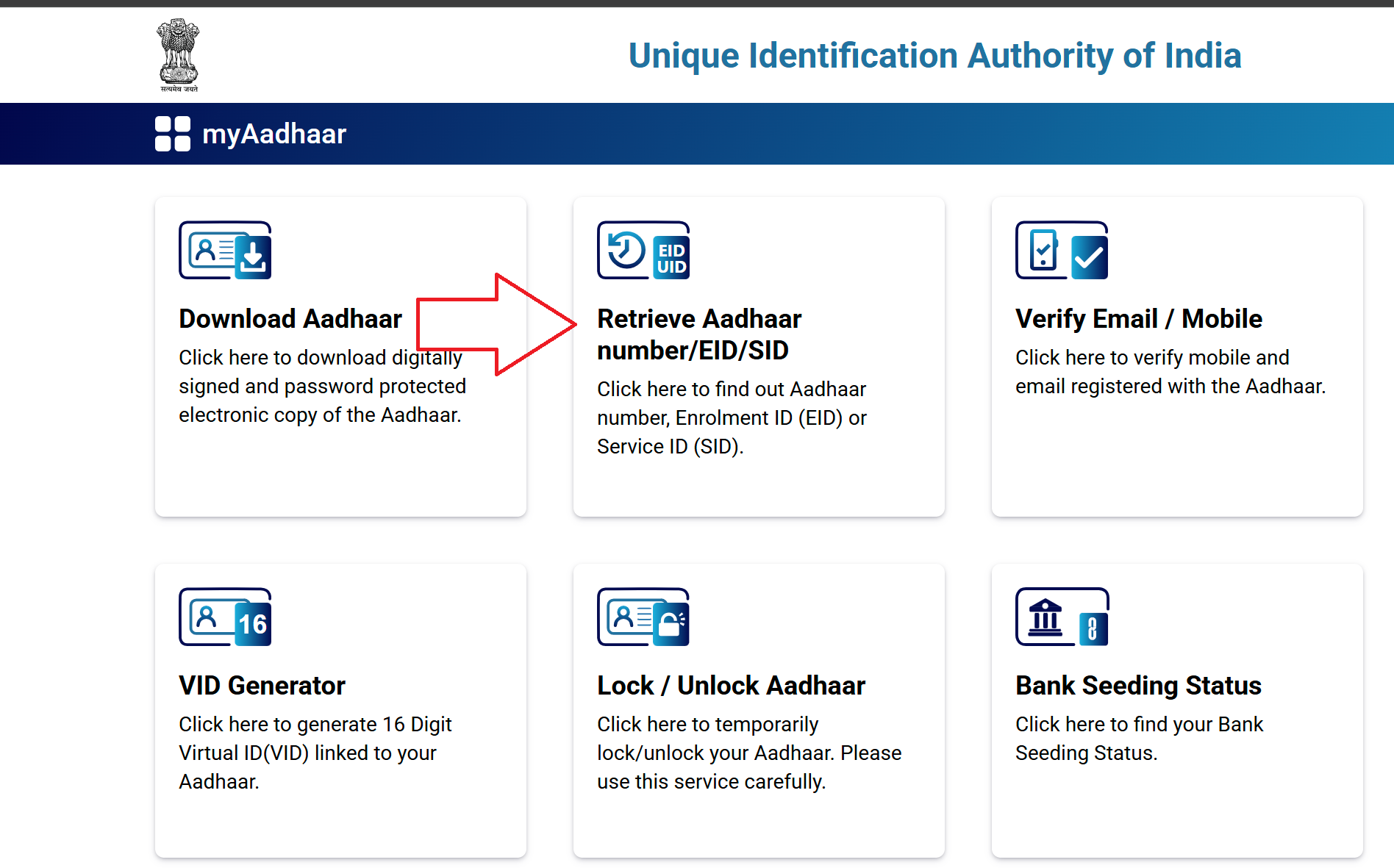
- Enter Your Information:
- Fill in your full name and registered mobile number or email ID.
- Select whether you want to retrieve your Aadhaar Number or Enrolment ID.
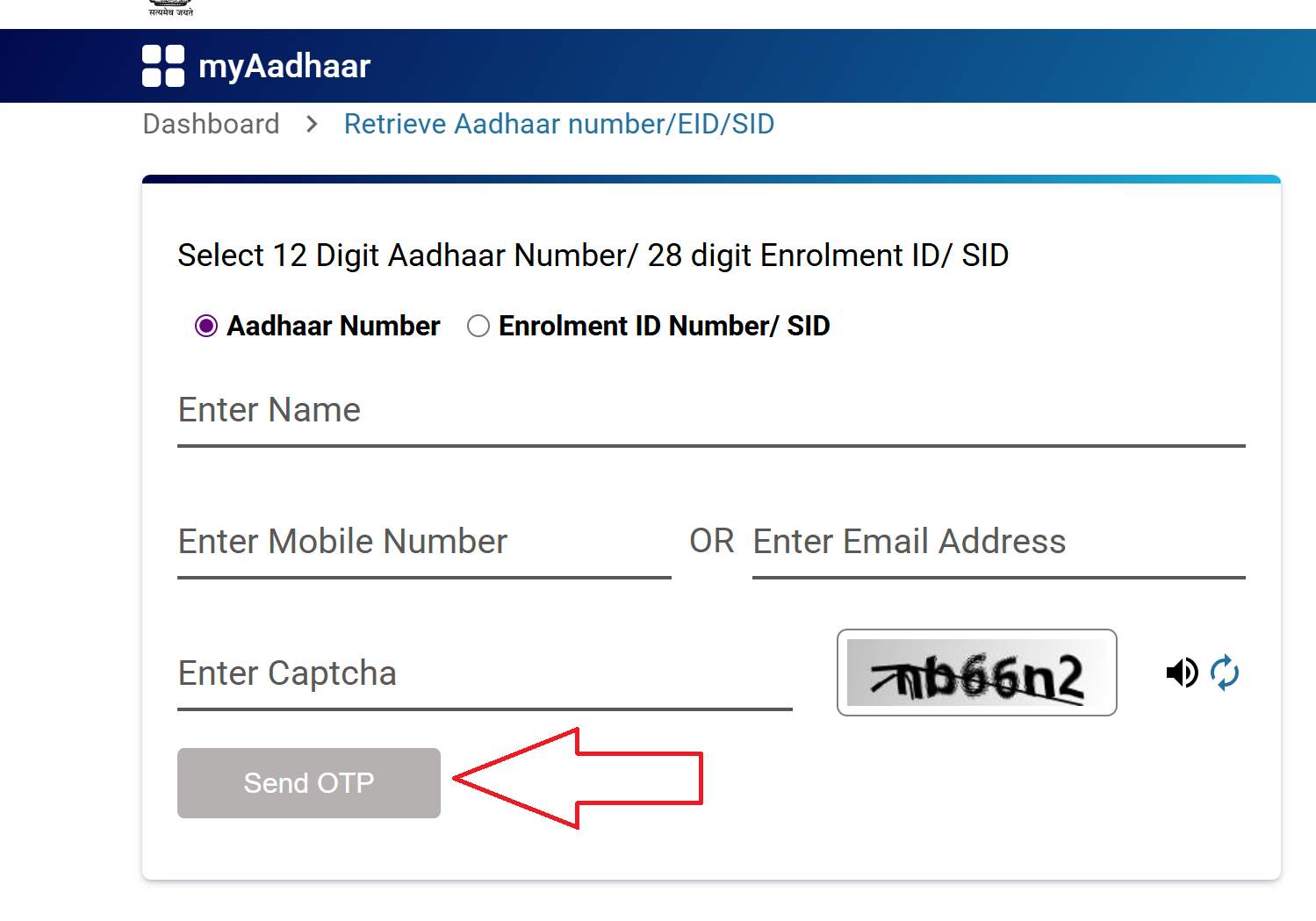
- Verify Details:
- Complete the captcha and request an OTP.
- Enter the OTP received on your mobile/email.
- Retrieve Your Number: Your Aadhaar Number or EID will be sent to your mobile/email.
Verify Email/Mobile Number
Ensure that your registered email and mobile number are linked to Aadhaar for hassle-free services.
- Visit https://myaadhaar.uidai.gov.in/, and click on the Verify Email / Mobile option.
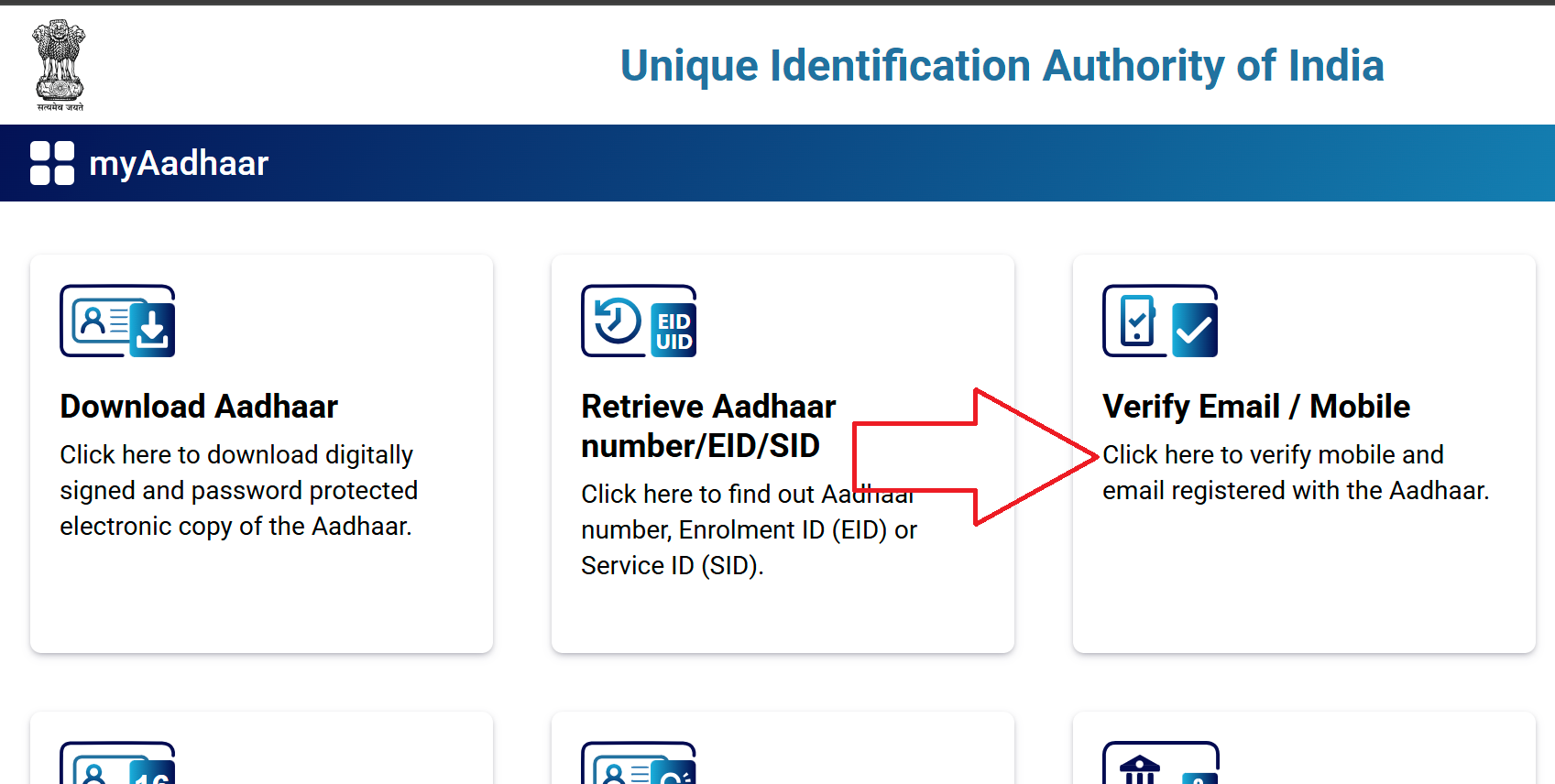
- Enter Aadhaar Details:
- Provide your Aadhaar Number and registered mobile/email.
- Enter the captcha code.
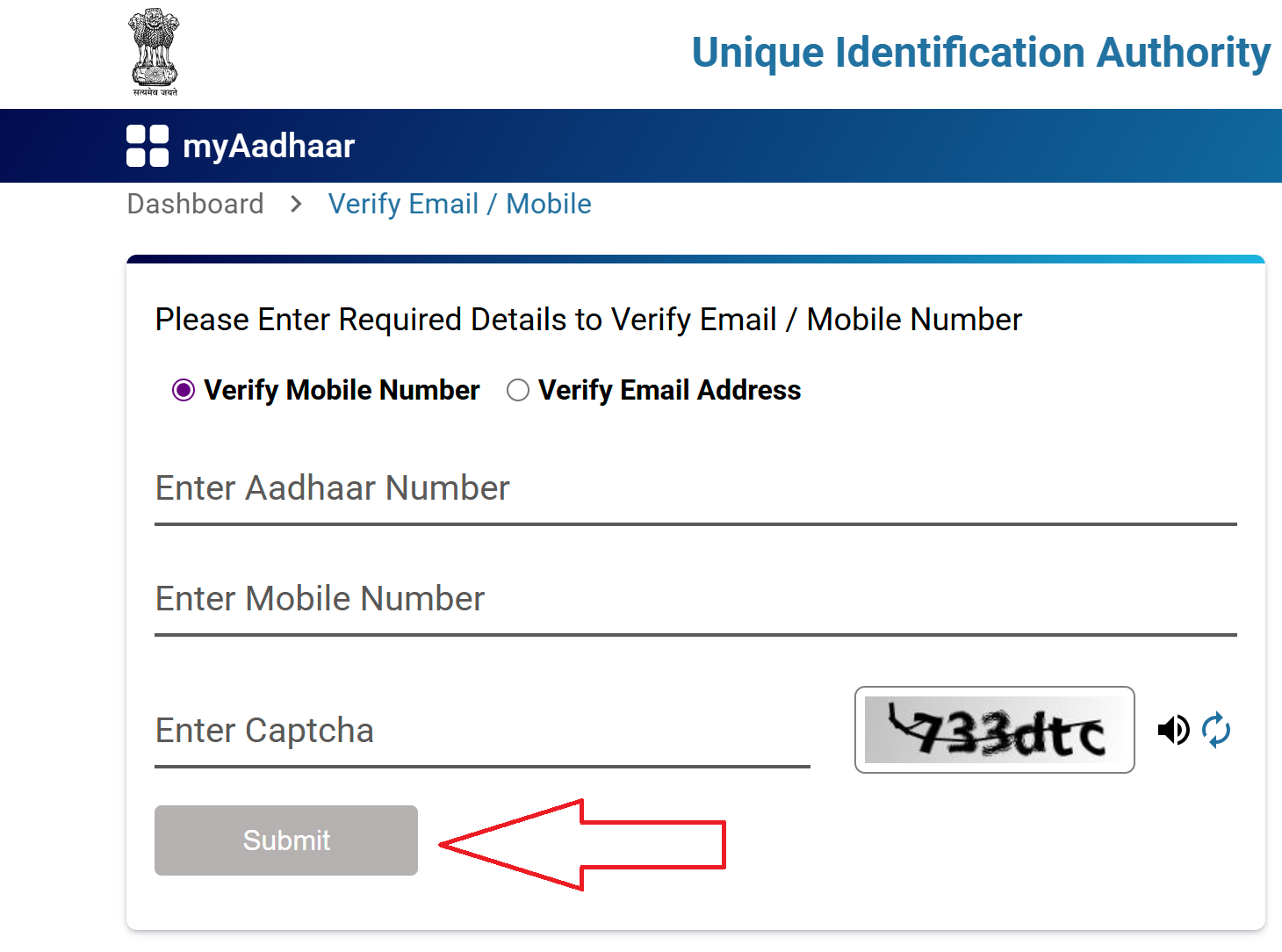
- Authenticate:
- An OTP will be sent to your mobile/email.
- Enter the OTP to complete the verification.
- Confirmation: If the details are correct, a confirmation message will be displayed.
Generate Virtual ID (VID)
A Virtual ID (VID) is a temporary, revocable 16-digit number that you can use in place of your Aadhaar Number for enhanced privacy.
- Visit https://myaadhaar.uidai.gov.in/, and click on the VID Generator option.
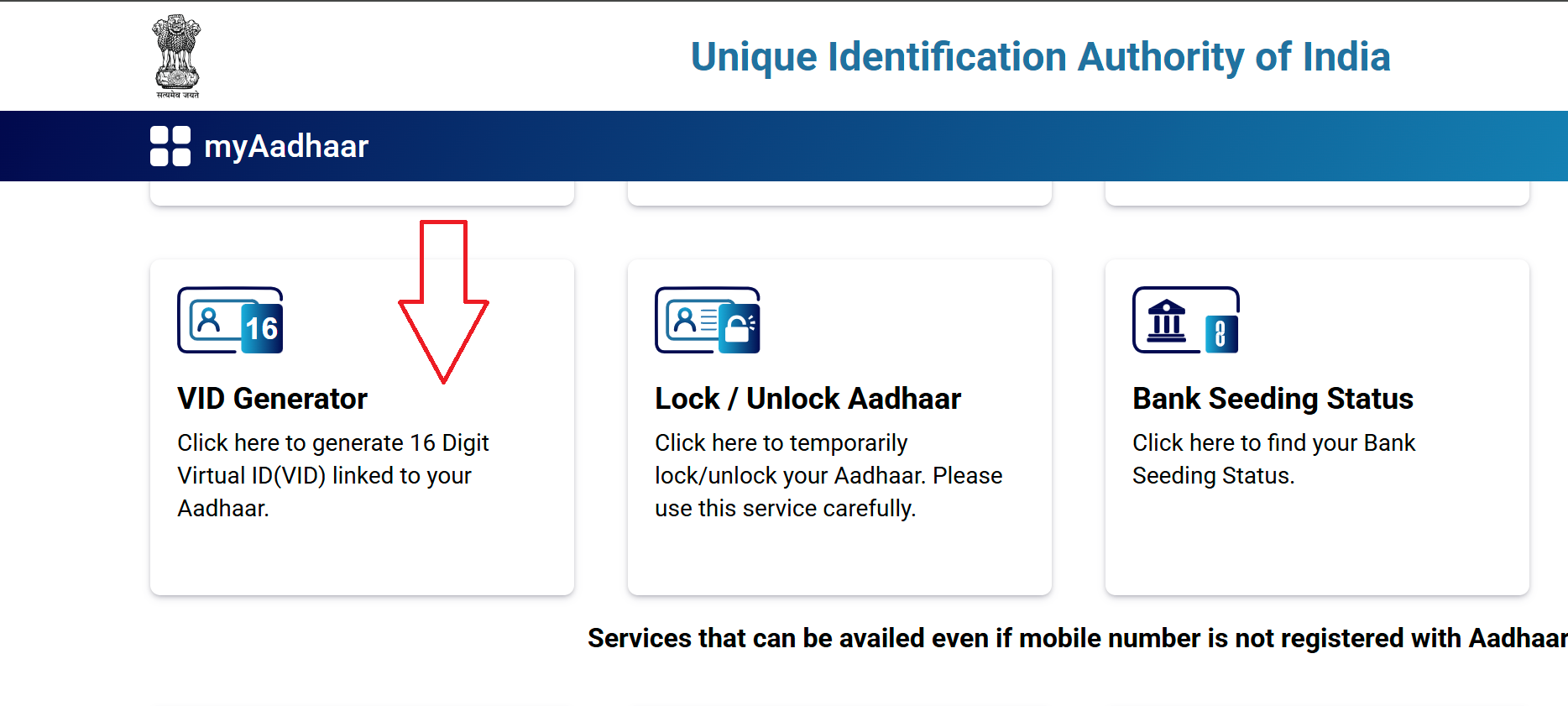
- Enter your Aadhaar Number and authenticate using OTP.
- Choose "Generate New VID" or "Retrieve Existing VID."
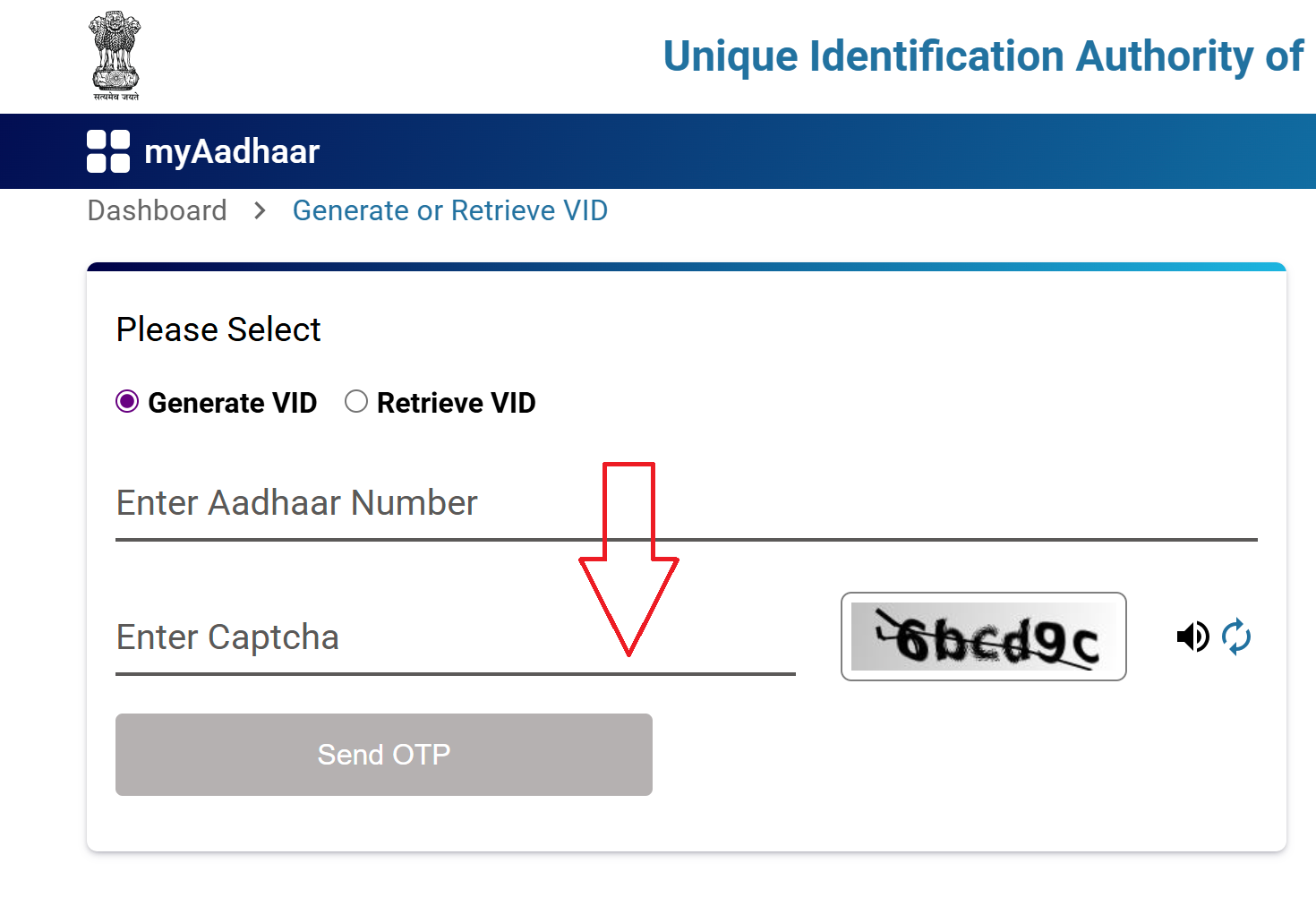
Your VID will be displayed on the screen and sent to your registered mobile number.
Order Aadhaar PVC Card
The Aadhaar PVC card is a durable, wallet-sized version of Aadhaar.
- Visit https://myaadhaar.uidai.gov.in/, login with your Aadhaar number and click on the Order Aadhaar PVC Card option.
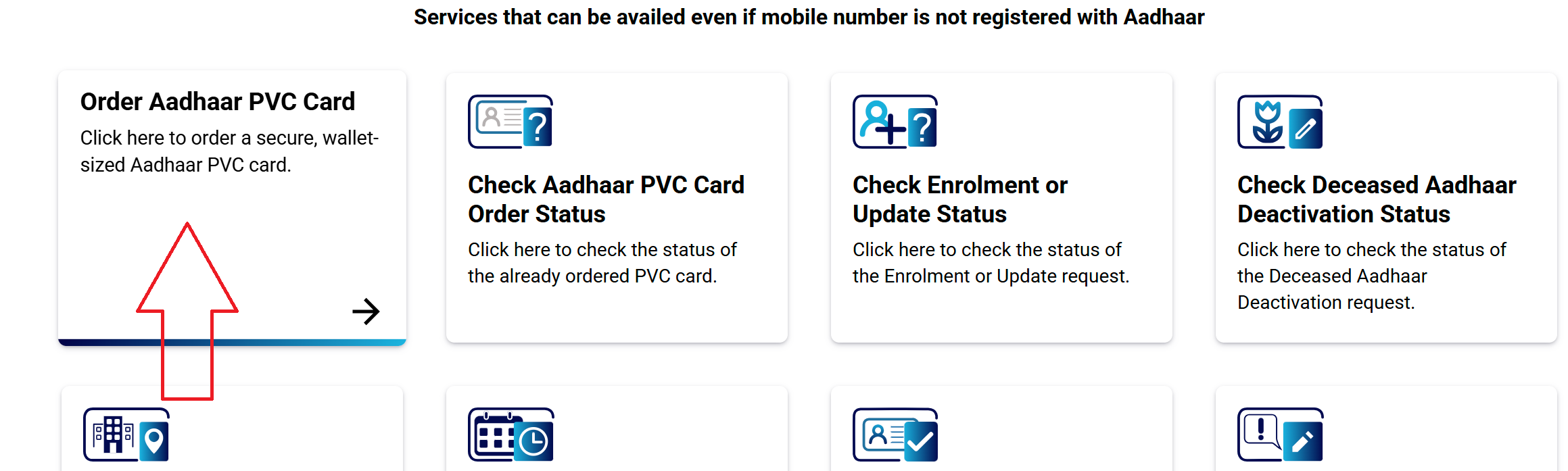
- Enter Your Aadhaar Number:
- Complete the captcha for verification.
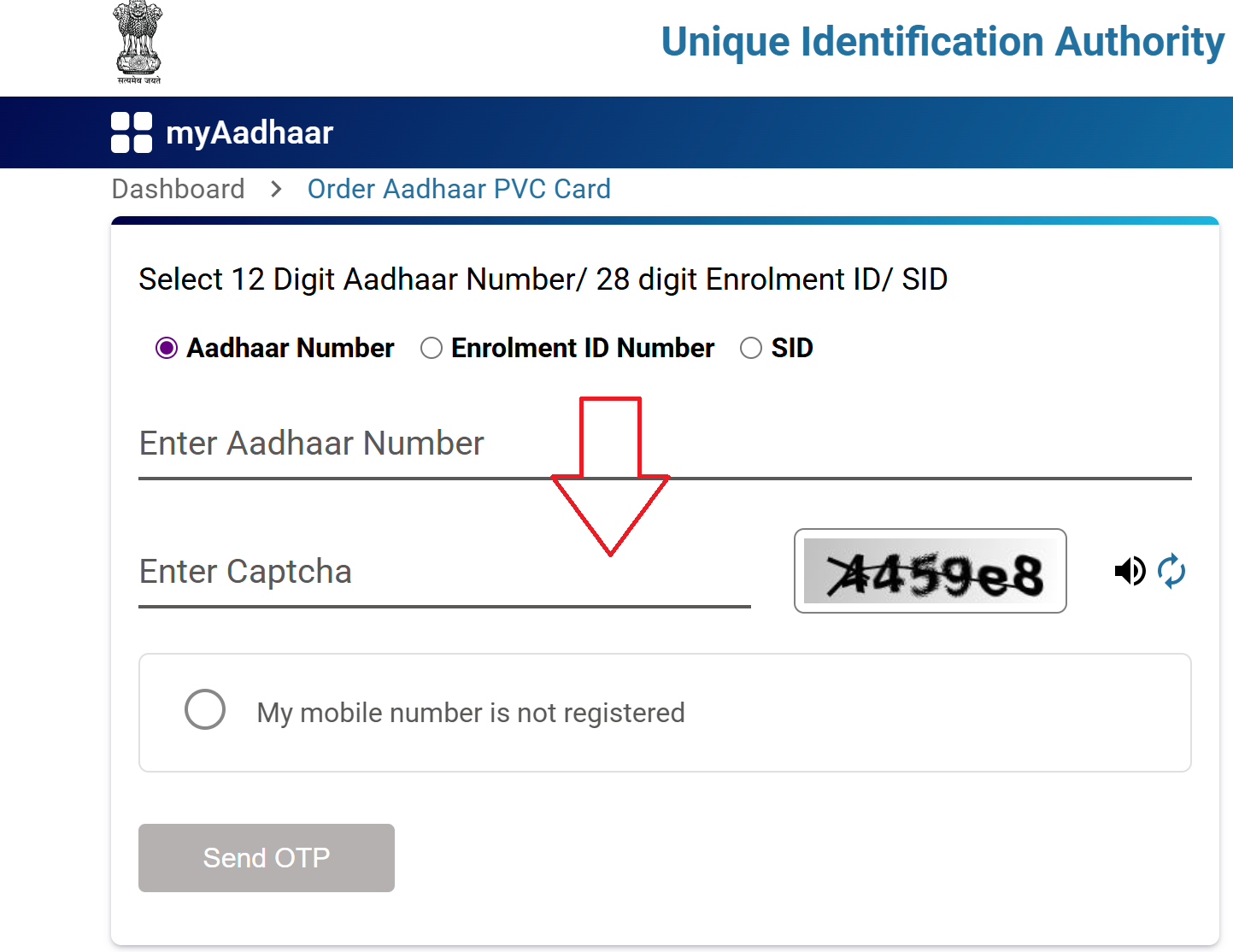
- Pay Online:
- Proceed to pay the nominal fee (₹50 - inclusive of GST & Speed post charges).
- Confirm your request.
Your card will be delivered to your registered address.
To check the progress of your PVC Aadhaar Card request:
- Visit myaadhaar.uidai.gov.in and go to the “My Aadhaar” section, and click on “Check Aadhaar PVC Card Status.”
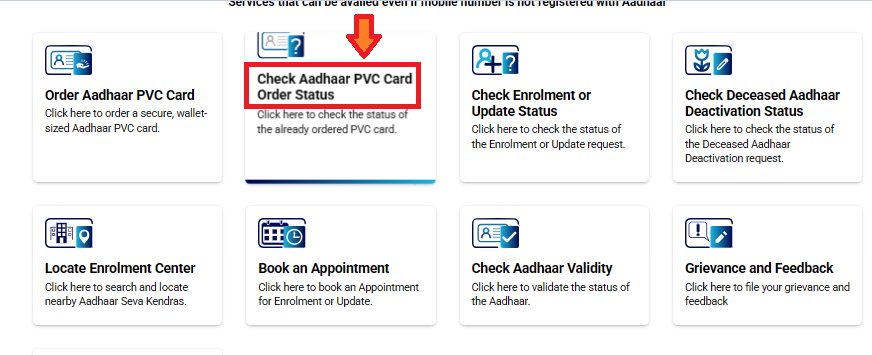
- Provide:
- The 28-digit Service Request Number (SRN) from your payment slip.
- The captcha code.
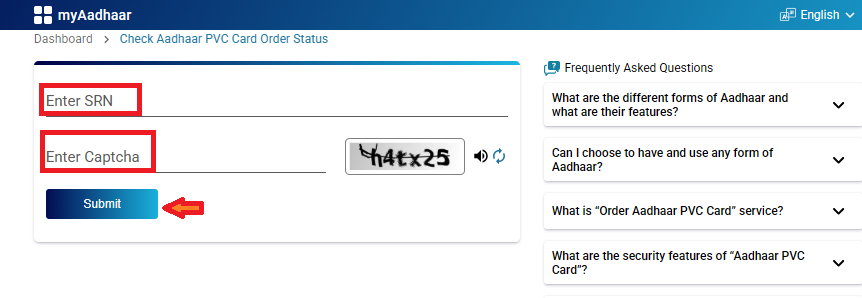
- Click Submit to view the latest status, such as “Order Processed,” “Handed Over to DoP,” or “Delivered.”
After an order is placed, UIDAI dispatches the PVC Aadhaar Card to the Department of Post (DoP) within 5 working days (excluding the day of request). The delivery usually takes around 5–15 working days through Speed Post, and the card is sent to the address recorded in your Aadhaar.
Locate Enrolment Center
Find Aadhaar Seva Kendras near you for enrolment or updates.
- Visit https://myaadhaar.uidai.gov.in/, and click on the Locate Enrolment Center option.
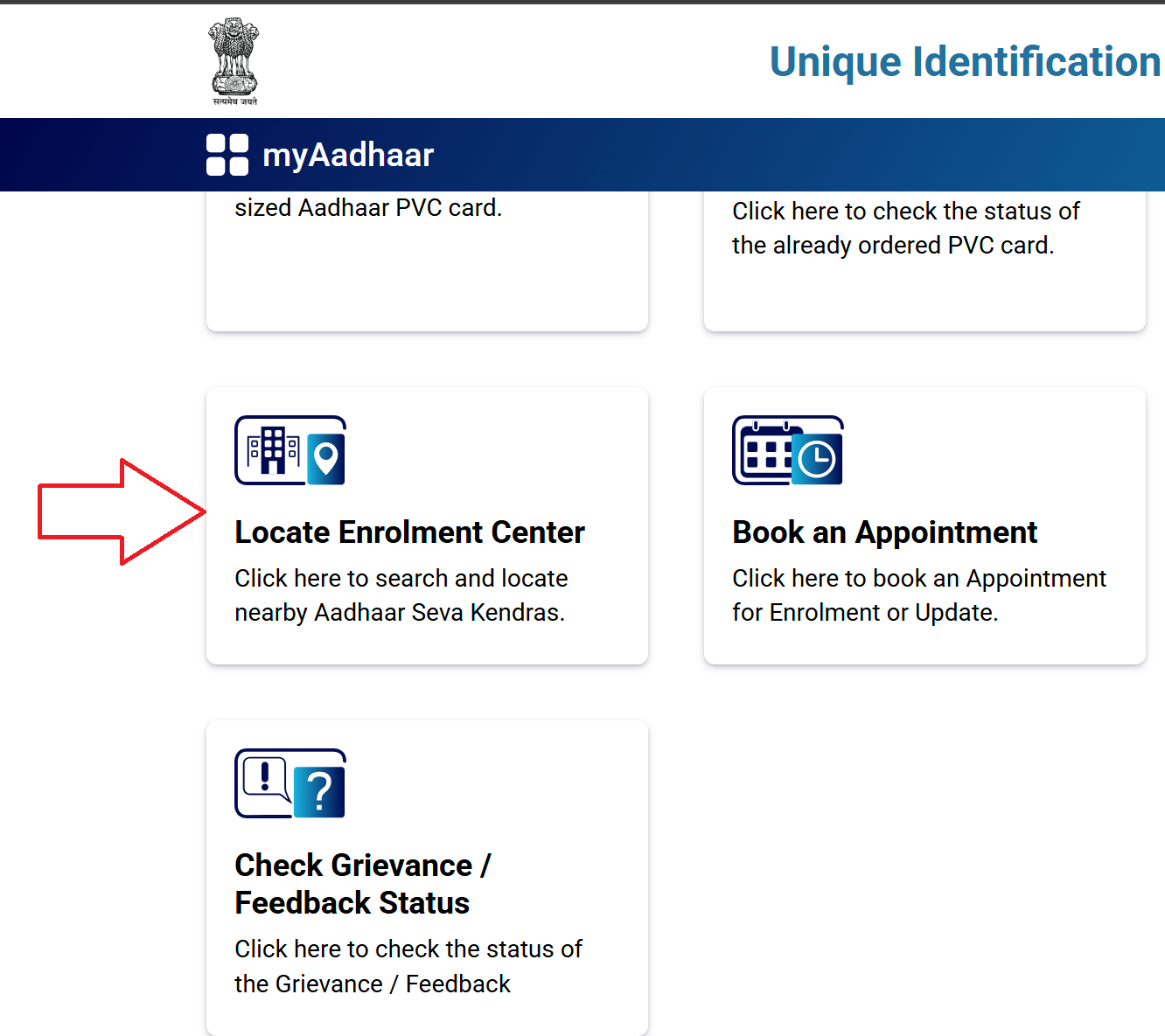
- Search: Enter your PIN code, city, or state. View the list of nearby centers with addresses and contact details.
Note: You can enrol for a new Aadhaar or update details at an Aadhaar Enrolment Center. For enrolment, provide personal info, biometrics, and documents; get an EID. For updates, submit documents, verify biometrics, and get an URN.
mAadhaar App
The mAadhaar app is an official mobile application by UIDAI that lets users access various Aadhaar services on their smartphones. With mAadhaar, you can:
- Download your Aadhaar card and e-Aadhaar PDF.
- Generate Virtual ID (VID) and order PVC Aadhaar cards.
- Share Aadhaar QR code and eKYC digitally.
- Update some details like address and view authentication history.
- Lock or unlock biometric data for security.
The app supports multiple features through OTP and PIN authentication, and is widely used across India for Aadhaar management.
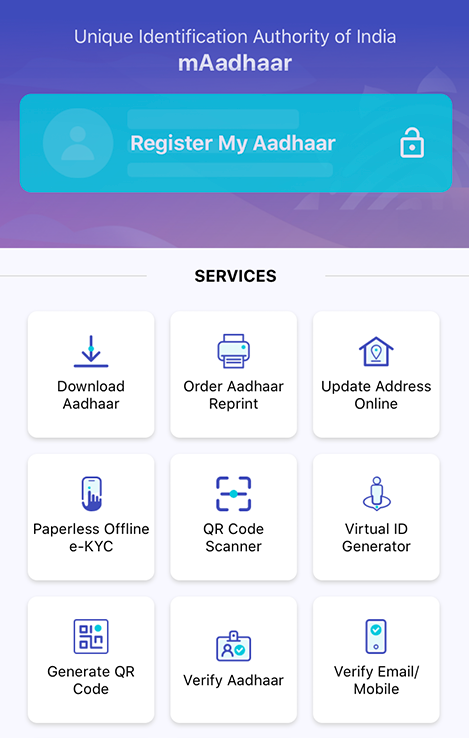
UIDAI has recently launched a new Aadhaar mobile app, designed to be a more secure and convenient digital Aadhaar wallet. This app works alongside mAadhaar but focuses more on carrying and sharing your digital identity rather than performing account service tasks. Key aspects include:
- Digital Aadhaar ID: Store and display your Aadhaar securely on your phone.
- Multi-profile support: Add up to 5 Aadhaar profiles (e.g., family members) on one device, linked to the same registered mobile number.
- Enhanced security: Includes face authentication, biometric locks, and selective sharing of details.
- Offline & QR verification: Share Aadhaar via QR code or verifiable credentials even without internet.
- A future update is planned to let users update mobile numbers and other info directly through the app with OTP and face authentication.
This new app prioritizes everyday identity use, easy verification, and privacy control, making digital identity safer in daily life.
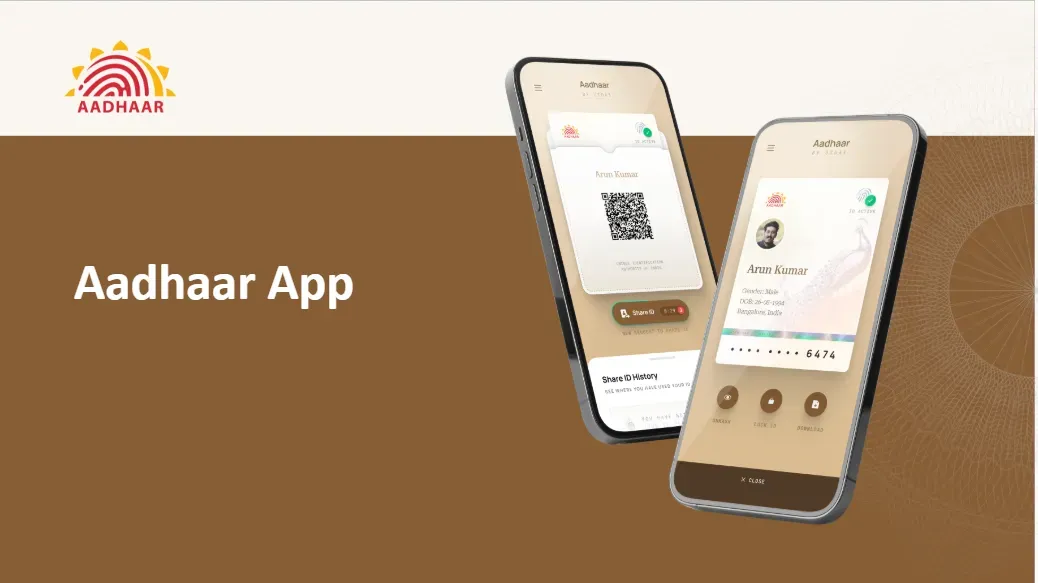
mAadhaar vs New Aadhaar App (UIDAI)
| Feature | mAadhaar App | New Aadhaar App (UIDAI) |
|---|---|---|
| Main Purpose | Used to manage Aadhaar services like download, update, and verification | Designed as a secure digital Aadhaar wallet for daily identity use |
| Aadhaar Download | Allows downloading e-Aadhaar PDF | Stores Aadhaar digitally for instant viewing and sharing |
| Login Method | OTP and app PIN | OTP with Face Authentication and biometric security |
| Family Aadhaar Support | Mostly single Aadhaar per device | Can store up to 5 family Aadhaar profiles on one device |
| QR Code Sharing | Basic QR code sharing | Advanced QR sharing with selective data visibility |
| Offline Access | Limited | Aadhaar can be viewed offline after setup |
| Security Level | OTP and PIN protection | Face ID, biometric lock, and selective data sharing |
| Use Cases | Download Aadhaar, update details, order PVC, generate VID | Show Aadhaar, share details, verify identity securely |
| Privacy Control | Basic | High privacy with masked and controlled sharing |
| Replacement | Continues as Aadhaar service app | Works alongside mAadhaar, not a replacement |
Aadhaar and UIDAI: Overview and Latest Updates
The Aadhaar program, administered by the Unique Identification Authority of India (UIDAI), is a flagship initiative providing a 12-digit unique identification number to residents of India.
It serves as proof of identity and address, facilitating access to government subsidies, banking, telecom, and other services.
Aadhaar
Aadhaar, is a 12-digit unique identification number issued to residents of India. It integrates demographic data (name, address, date of birth, gender, mobile number, email) and biometric data (fingerprints, iris scans, facial photograph) to create a secure, deduplicated identity.
Aadhaar is voluntary, free, and accessible to all residents, including Indian citizens, Non-Resident Indians (NRIs), and foreign nationals residing in India for at least 182 days in the preceding 12 months.
Core Features
- Unique Identity: Biometric deduplication ensures no duplicate Aadhaar numbers.
- e-Aadhaar: A password-protected digital PDF, legally valid under the Aadhaar Act 2016 (password: first four letters of name in uppercase + birth year, e.g., PRIY1997).
- Masked Aadhaar: Displays only the last four digits (e.g., XXXX XXXX 1234) for privacy during sharing.
- Baal Aadhaar: Blue-colored card for children under 5, linked to a parent’s Aadhaar, capturing only a photograph (no biometrics).
- Aadhaar PVC Card: Durable plastic card, orderable for Rs. 50 via myAadhaar, delivered in 5 working days.
- Virtual ID (VID): A 16-digit temporary number for authentication, revocable via myAadhaar, enhancing privacy.
- Not Proof of Citizenship: Aadhaar verifies identity and address, not nationality, as clarified by UIDAI and Supreme Court rulings.
Applications
- Financial Inclusion: Simplifies KYC for bank accounts, mutual funds, and insurance.
- Direct Benefit Transfer (DBT): Enables targeted delivery of subsidies (e.g., LPG, PM-KISAN, Ayushman Bharat).
- Digital Services: Supports Aadhaar-enabled Payment System (AePS), UPI, and e-Governance platforms.
- Other Uses: Telecom SIM activation, passport applications, and educational verifications.
UIDAI
The Unique Identification Authority of India (UIDAI) is a statutory body established under the Aadhaar (Targeted Delivery of Financial and Other Subsidies, Benefits and Services) Act, 2016, enacted on 12 July 2009. Operating under the Ministry of Electronics and Information Technology (MeitY), UIDAI oversees the Aadhaar program’s implementation and management.
Mandate
- Issue unique Aadhaar numbers to residents.
- Maintain the Central Identities Data Repository (CIDR), a secure database for Aadhaar data.
- Provide authentication services for identity verification.
- Ensure privacy, security, and compliance with legal frameworks.
- Promote inclusion by enabling access to services for marginalized groups.
Organizational Structure
- Headquarters: New Delhi, with regional offices in Bengaluru, Mumbai, Hyderabad, and other cities.
- Leadership: Chaired by a Chairperson (Neelkanth Mishra) and led by a CEO (Bhuvnesh Kumar), appointed by the Government of India.
- Operations: Manages Aadhaar Seva Kendras (ASKs), Permanent Enrolment Centres (PECs) at banks/post offices, and digital platforms (myAadhaar portal, mAadhaar app).
- Helpline and Support: Toll-free: 1947, available in multiple languages. Email: [email protected].
FAQs
The My Aadhaar portal by UIDAI lets users manage all Aadhaar services online, including Aadhaar download, updates, biometric security, and PVC card orders. These FAQs cover the most searched questions related to it.
What is UIDAI?
UIDAI (Unique Identification Authority of India) is a government authority established to issue a unique 12-digit Aadhaar number to every resident of India. Its main purpose is to provide a single, verifiable digital identity that can be used across government and private services for identity verification, welfare delivery, and financial inclusion.
What is My Aadhaar portal?
My Aadhaar is the online self-service portal provided by UIDAI where Aadhaar holders can access all Aadhaar-related services. It allows users to download Aadhaar, update personal details, check update status, order PVC cards, lock biometrics, generate Virtual ID, and manage their Aadhaar digitally from one place.
What is e-Aadhaar?
e-Aadhaar is the electronic (digital) version of your Aadhaar card issued by UIDAI. It contains the same details as your physical Aadhaar—name, address, photo, Aadhaar number, and QR code—and is legally valid for identity verification. You can download it online as a password-protected PDF from official UIDAI services.
How can I download Aadhaar from My Aadhaar portal?
You can download your Aadhaar by selecting the “Download Aadhaar” option in My Aadhaar, entering your Aadhaar number, VID, or Enrollment ID, verifying OTP, and downloading the e-Aadhaar PDF. The downloaded Aadhaar is digitally signed and valid.
What Aadhaar details can be updated in My Aadhaar?
Through My Aadhaar, you can update your address, name, date of birth, and gender online. Some updates may require document upload and verification by UIDAI.
What is Virtual ID (VID) in UIDAI?
Virtual ID is a 16-digit temporary number generated by UIDAI that can be used instead of your Aadhaar number. It improves security by allowing authentication and Aadhaar download without revealing your actual Aadhaar number.
How can I order Aadhaar PVC card from My Aadhaar?
You can order Aadhaar PVC card by logging into My Aadhaar, selecting “Order PVC Aadhaar,” verifying OTP, and making a small online payment. The PVC card is delivered to your address.
What should I do if UIDAI Aadhaar OTP is not coming?
If OTP is not received, check your mobile network, ensure the correct number is registered, wait a few minutes, and request OTP again. If it still fails, visit Aadhaar Seva Kendra.